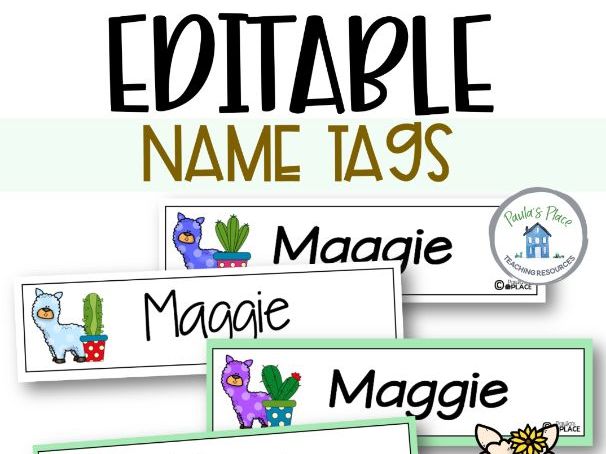243Uploads
22k+Views
328Downloads
Whole school

Goal Setting and Reflecting for the New Year
Goal Setting and Reflecting for the New Year is made easy with this banner and activities that will motivate your students to set realistic and achievable goals. Record them in a booklet to keep and reflect on as the year continues.
Reflections on Last Year
At the beginning of each section, you will find detailed instructions to guide your activities.
This Page: Start by recording three highlights from last year. Once you identify these milestones, celebrate them and use them as a foundation to build on this year.
Pennants or Banners
For Display: Create colourful pennants to showcase in your classroom. Begin by colouring and designing the pennants.
Personalization: Copy the first pennant, glue it on the back of each one, and tailor it for every student.
All About Me
Two Versions Available: Use the templates to share favourite items, such as colours and hobbies.
How to Use: Add personal information to the pages, then display them or compile them into a class book to help everyone get to know one another.
Interactive Note Pages
Customization Options: Choose from pages with different fonts.
Reflection Prompts: Write about what you aspire to be, what you wish to do, skills youâd like to develop, or experiences youâd like to have.
Make a Mobile
Choosing Materials: Select either yellow or white headings for your mobile.
Assembly: Write comments on each piece, attach them together with a string, and hang the mobile in the classroom. Use the circle marks to punch holes for hanging.
Learning Goals Booklet
Preparation: Copy the pages you need, then staple them at the indicated marks.
Custom Goals: Add personalized goals using the blank page included in the booklet.
Assembly: Cut the pages in half to create two smaller books.
New Year Thoughts
Group Brainstorming: Provide each child with a booklet. Before they write, brainstorm ideas as a group to inspire thoughtful responses.
Countdown Booklet
Copy and Staple: Prepare the booklets by copying and stapling the pages at the marked areas.
Personal Goals: On each page, record activities or goals you want to achieve this year, prioritizing the most important one as Number One.
Create Two Books: Cut each booklet in half to maximize resources.
Autographs
Activity: Write your autograph and collect signatures from classmates.
Reflection: Repeat this task at the end of the year to compare how your signature has changed over time.
Enjoy exploring the Goal Setting and Reflecting for the New Year activities. Before purchasing, please read the description carefully and download the preview, which clearly outlines everything included in this pack.
51șÚÁÏ Notice
This product is © Paulaâs Place and intended for personal use in a single classroom. For use in multiple classrooms, purchase additional licenses. Sharing or distributing this product without the authorâs consent is prohibited.

Mother's Day Interactive Card
This Motherâs Day Interactive Card gives your students the opportunity to record memories, facts and thoughts about their mother. Every year when we make this card we get amazing feedback from our parents.
This Motherâs Day pack will help create a large card that has many sections. There are instructions with photos to help assemble the card.
The file contains pages for the following options - Mother, Mum, Mom, Grandma, Nan and Auntie.
Instructions
Photocopy all pages
Choose an A3 card and fold in half
Cut out the template pages and glue in
Cut all the Memory Pages, staple and glue
Cut and put together the âOur Holidaysâ booklet and glue into place
Put together the IOU booklet and glue in
Now it is time to writeâŠâŠ
Please read the description and download the preview before purchasing. The preview clearly shows you what is included in this pack.
COPYRIGHT ©Paulaâs Place
This product is for personal use in one classroom only. To share or use in multiple classrooms, please purchase additional licenses. This product may not be shared or distributed without consent from the author.

Editable Name Tags
Editable Llama Name Tags â Brighten Up Your Classroom in Style!
Searching for editable name tags that instantly add charm and colour to your classroom setup? Look no further! These adorable Llama and cacti themed name tags will transform your learning space into a vibrant and welcoming environment. With their fun and cheerful design, theyâre the perfect way to personalise your classroom while keeping things organised.
Whatâs Included and How to Use:
Easily type each studentâs name directly into the template.
Choose your favourite font â we love using KG A Teeny Tiny Font and KG I Need A Font (both free for personal use).
Open the PowerPoint file and simply replace the âadd textâ area with your custom names.
Adjust the font style and size to fit perfectly.
Print in full colour, laminate for durability, and place them on tables, bag cubbies, lockers, or any spot where name tags are needed.
This pack is fully editable, so you have the freedom to match your classroom style while staying organised. Itâs a super simple way to give your space a cohesive and eye-catching look â and your students will love seeing their names displayed with these playful llamas and cacti!
Before You Buy:
Make sure to read the full description and download the preview to see exactly whatâs included in this pack. The preview gives you a clear look at the product so you know exactly what to expect.
Important Licensing Note:
This resource is for personal classroom use only. If you plan to use it across multiple classrooms or wish to share it, please purchase additional licenses. Redistribution or resale is strictly prohibited.
Add some llama-loving fun to your classroom today and get organised with flair!
Editable Llama Name Tags